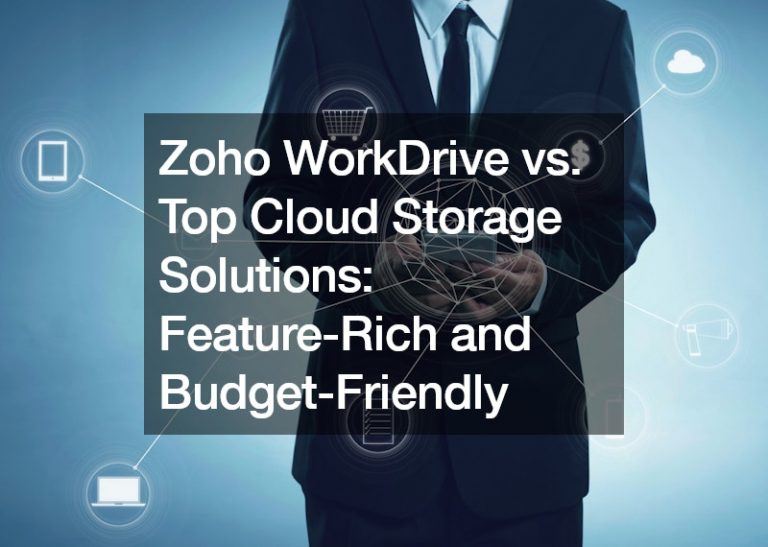Companies are now turning to flexible work solutions to keep employees safe in their homes amidst the pandemic. With the rise of flexible workspaces, the demand for tools and applications that help maintain communication between higher-ups and employees has also been increasing.
Working remotely brings countless benefits, including safety and reduced operation costs, but there are also challenges regarding productivity, keeping things aligned, and maintaining communication. To make your workplace ready for this new normal work setup, below are some productivity tools to ensure that you and your staff remain efficient even at home.
Communication
Unlike in the office, you and your staff will not be working in the same physical space, and this will eliminate the convenience of being able to talk to one another whenever you need something to discuss — may it be about the tasks at hand or simply to strike up casual conversations.
Consistent communication is vital to ensure that employees stay on similar subjects and work toward the same objectives. Telephones and emails can be used for this purpose, but having to pick up calls and answer emails repeatedly can hamper productivity. Instead, using communication tools that are especially made for the workplace will give you and your staff the room you need when you have to talk about work-related things.
Management Tools
Designating workloads and keeping track of different tasks can be difficult when done online, but with the help of management tools, monitoring work will be easy. Management tools will serve as your staff’s guide throughout the week or month and help them work on things according to their level of importance. Management tools simplify workload designation, allowing managers to see the tasks their employees are currently working on. By streamlining these tasks, your staff will be able to maintain their productivity even at home.
Cloud Storage
Now that you and your personnel are working in individual workspaces, you no longer have the leisure of handing out printed documents or saving soft copies in a shared computer drive. Despite this, you can still conveniently share files and work on similar documents without causing confusion.
By using cloud storage for your assets and documents, everyone in your team will be able to save storage on their personal laptops and keep track of the most recent changes done in a file. To make work more efficient, you can also enlist the service of an SQL server performance monitor for your relational database to ensure that your sources are well maintained.


Time Tracking
It’s easy to feel demotivated when you work in the same environment where you sleep and relax. So to make sure that your staff remains on top of tasks, you can use time tracking programs. These programs can be used for timing in and out of shifts, as well as a tool to schedule tasks that you and your employees plan to work on for the day.
Thanks to this, you are saved from the guesswork of figuring out the tasks your personnel are working on or if they are reporting for work for the day. Some of these programs can even be used to file leaves and manage payroll, giving you more time to attend to other duties.
Visual Organizers
If you’re looking for a more efficient way to get things done, why not try a visual guide to get you pumped up for work? Visual organizers are made up of a collection of images that will help you focus on a single objective by giving you visual cues to accomplish tasks. The layout of these programs looks similar to a mood board or what you’ll see on Pinterest. Using visual organizers will help expedite work by giving you ideas at a glance.
Productivity Extension
One of the toughest enemies of productivity is social networking sites. Although they help expand your social circle, these sites and other desktop applications can be deemed as time-wasting sites, considering the amount of time people spend on them. Facebook, Instagram, YouTube, and shopping websites are the most common ones employees visit as a way to take a little break from work.
But when you’re scrolling away, it’s easy to tell yourself to keep going since you have the whole day to accomplish tasks anyway. To reduce the time both you and your employees spend on non-work-related websites, using browser extensions will help you maintain your productivity by giving you a limited amount of time for browsing.
In Summary
Flexible workplaces are the future of business. Similar to traditional offices, this new setup also comes with a lot of challenges. But thanks to technological advancements in the form of applications and programs, you and your employees will be able to continue producing quality work.