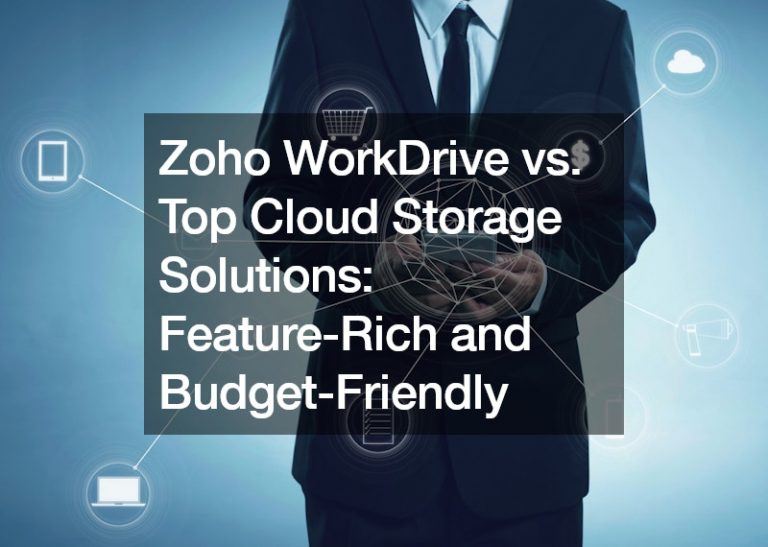The internet has made it easier for businesses to connect with employees, clients, and customers no matter where they are in the world. Collaboration is a key part of business success, and various online tools can help businesses achieve their goals. However, with so many collaboration tools available, it can be hard to know which ones are the best for your business. In this blog post, we’ll look at some of the best collaboration tools for large and small businesses.
1. Slack
Slack is one of the most popular collaboration tools on the market, and for a good reason. This messaging app makes it easy for team members to communicate with each other in real time, whether they’re in the same office or working remotely. Slack also offers several features ideal for businesses, such as video calls, file sharing, and integration with other business apps.
But what makes Slack stand out is its search function. This allows you to quickly find the information you need, whether a specific message or a particular file. This can be a lifesaver when you’re working on a tight deadline.
2. TeamViewer
Remote support is a crucial part of many businesses, and TeamViewer is one of the best tools for the job. This app allows you to remotely access another computer, which is perfect for providing support to employees or customers. TeamViewer is also great for collaboration, as it allows you to share your screen with another person and work on projects together.
While TeamViewer is a good choice for businesses of all sizes, there are also alternatives similar to TeamViewer that may be a better fit for your needs. Because of this, it’s essential to compare different options before choosing a remote support tool. You want to ensure you get the best possible value for your money.
3. Zoom
As more and more businesses adopt remote work, video conferencing has become an essential collaboration tool. Many companies use Zoom for video conferencing, as it offers high-quality audio and video. It’s also easy to use, with a variety of features that make it perfect for businesses.
Some of the features that businesses love about Zoom include the ability to record meetings, share your screen, and use a virtual whiteboard. Zoom also offers a free plan for small businesses, which is perfect if you’re on a tight budget. This makes it one of the most affordable video conferencing options on the market.

4. Google Hangouts
Another excellent option for businesses is Google Hangouts. This tool from Google offers video calls, instant messaging, and screen sharing all in one place. Moreover, Hangouts integrates seamlessly with other Google apps like Gmail and Calendar, making it an excellent choice for businesses that already use Google products.
Some companies may prefer Google Hangouts over Zoom because it’s free to use and doesn’t have the same time limits as Zoom’s free plan. However, Zoom’s paid plans are still more affordable than Hangouts’ enterprise pricing. You’ll need to decide which video conferencing tool fits your business best.
5. Asana
If you’re looking for a collaboration tool that’s specific to project management, Asana is a great option. This app helps teams track progress on projects and tasks, share files and ideas, and stay organized. Asana also offers several features that make it ideal for businesses, such as deadlines, subtasks, and assigned tasks. But what makes Asana stand out is its extensive third-party integrations.
These integrations allow you to connect Asana with the tools you already use, such as Slack, Dropbox, and Google Drive. This makes it easy to keep your project information in one place. Asana is a good choice for businesses of all sizes, but it’s particularly well-suited for larger organizations.
6. Basecamp
Like Asana, Basecamp helps teams track progress on projects and tasks, share files and ideas, stay organized, and more. One of the main benefits of Basecamp is its ease of use— even if you’re not familiar with project management tools, you’ll be able to get up and running quickly with Basecamp. Compared to Asana, Basecamp offers fewer features and integrations. However, it’s still a good choice for businesses that need a simple project management tool.
Many great collaboration tools are available on the market today, but not all are right for every business. It’s essential to consider your needs before choosing a collaboration tool. Do you need something that integrates with other business applications? Are you looking for a tool specifically for project management? Once you’ve answered these questions, you’ll be well on your way to finding the best collaboration tool for your business.